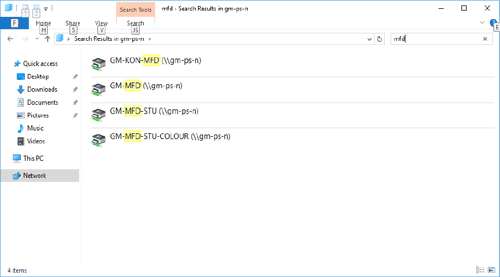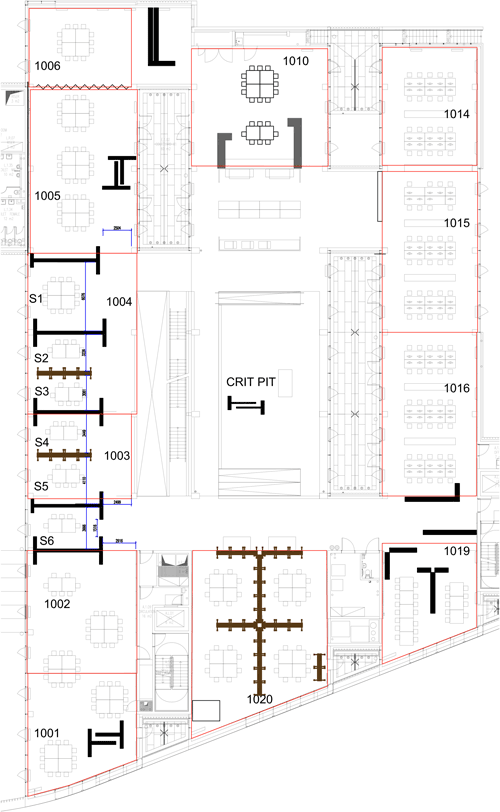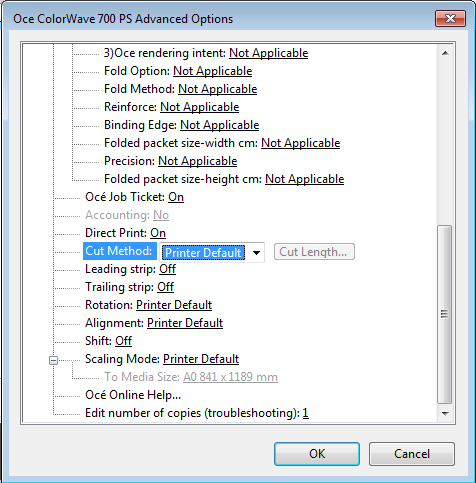If you cannot see the printer you need you can manually add it…
A print queue bug may stop the correct printers showing up on your PC automatically. You can either logout and restart the machine, or alternatively perform the following steps allow you to re-add any missing printers / plotters
Click the WINDOWS button and type GM-PS-N then hit enter
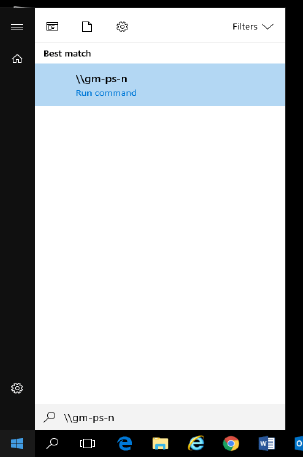
This will give you a list of lots of printers – type “DST” in the search box in the upper right hand corner to narrow this down to our printers
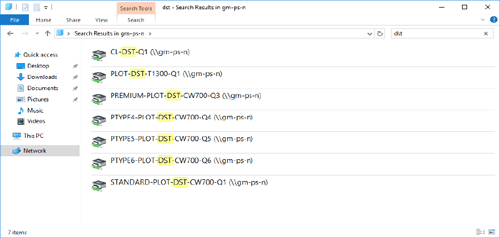
From this list double click the printer you need; this will reinstall it to your machine.
If you need the MFD A3/A4 laser printer then type in “MFD” in the search box (instead of MFD) and double click to install the printers “GM-MFD-STU” and GM-MFD-STU-COLOUR :