The Faculty has two large format laser cutters and a large 3 axis CNC Router. These are located in the SWS Workshop 11.0013
LASER CUTTERS – CO2
- Bed size: RED machine – 910x600mm BLUE machine – 800x450mm
- Materials: most apart from PVC and can only score and raster certain metals
- Max thickness: Acrylic 12mm/ MDF 9mm/ PLY 6mm
- Sign-up sheet next to each Laser Cutter in the workshop
Operation and H&S induction is given during 1st use of the machine by a workshop staff member PDF Laser Cutter Operation Guide
Artwork settings
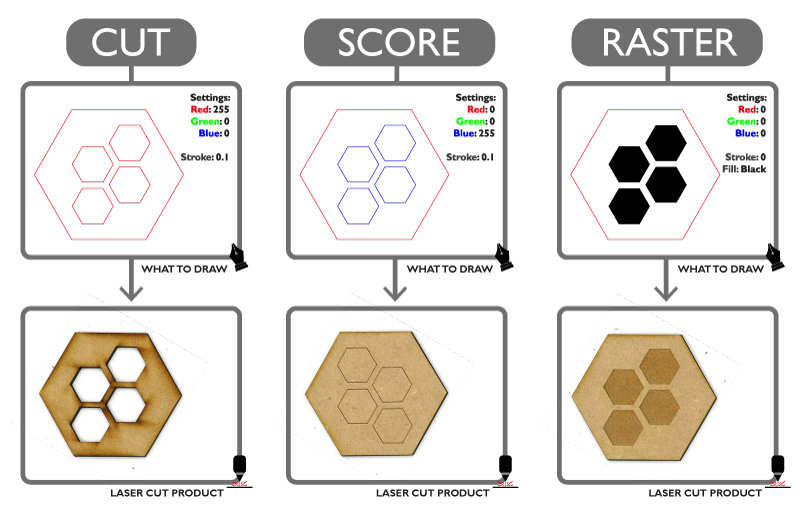
- RGB colour profile
- Is at the right scale – the size you want the model
- No double lines
- Fits onto the material – 5mm offset/gap around the edge
- Min 1mm spacing between objects to be cut
- Any text which requires cutting or scoring will need to be expanded [Object > Expand > Un-check Fill > Click OK]
Save As
- AutoCAD > save as > .DXF 2000
- Rhino > exported selected > .DXF > R12 Natural
- Illustrator > save as > .AI
Cost. 60minute Token or Pay Per Minute Laser Credits available via the estore
Laser Cutter operation and safe use
CNC Router – 3 Axis
- Bed size: 2440x1220mm
- MDF, PLY, Timber, PU Model Board, Acrylic, Extruded Polystyrene Foam, Plaster, Jesmonite, Aluminium, Copper and Brass
- 1 or 2 sided 2D & 3D cutting/machining
- Consultation and file drop-off booked via sign-up sheet on the Workshop office door 11.0012
Workshop staff members will program all 3D cutting files and tools paths. Face to face operation and H&S induction for 2D cutting will be giving to specific staff and students – depending on frequency of use
Artwork settings – 2D cutting – outlines
- No double lines
- Path/points of a shape must be joined
- Is at the right scale – the size you want the model
- Adequate spacing between objects – this depends on diameter of cutter being used. but tends to be 10mm
- Min 5mm between artwork and edge of material
- Use separate layers for objects using multiple paths/cuts
Artwork settings – 3D cutting – 3D model
- Book/sign-up for file consultation before buying material
- Is at the right scale – the size you want the model
- Save separate objects as individual STL/OBJ files
- Geometry has no undercuts – see tool limitation below
- Fine details do not exceed the tools max cutting length
2D save as:
- AutoCAD > save as > .DXF 2000
- Rhino > exported selected > .DXF > R12 Natural
- Illustrator > save as > .AI
3D save as:
- 3D modelling software > export as/selected > .STL or .OBJ
Tool types and limitations
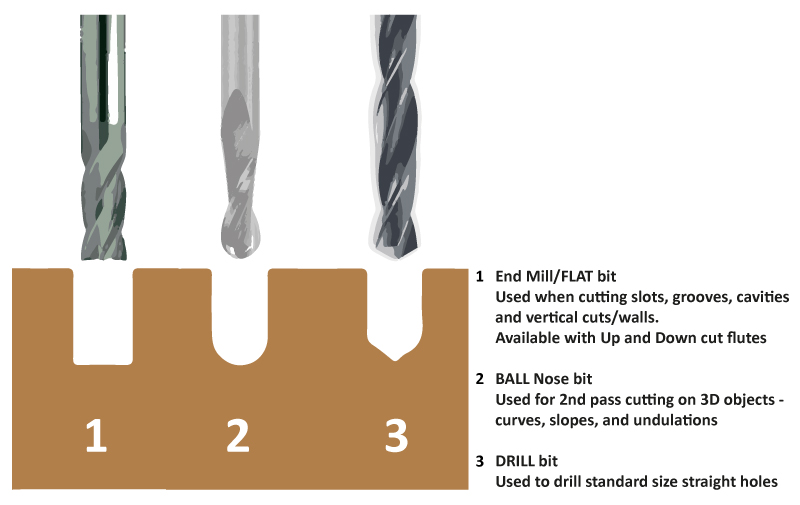
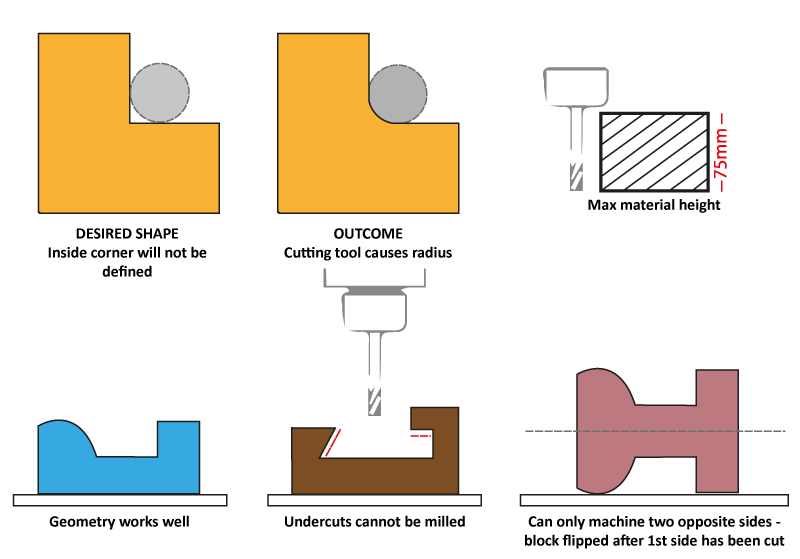
Cost Workshop Staff member will advise of cutting cost once item has been machined. All payment made via the estore
Material suppliers
- SBS printing – Stockwell Street Shop (Laser)
- hobarts.com/sheet-materials (Laser) email ss9169w for 10% discount code
- modelshop.co.uk/ (CNC & laser)
- slecuk.com/ (Laser)
- kitronik.co.uk/ (Laser)
- hamaracrylic.com/ (CNC & Laser)
- heart-educational.co.uk/ (Laser & CNC)
- technologysupplies.co.uk/ (CNC & Laser)
- horndontimberproducts.co.uk/ (CNC)
- toolsandtimber.co.uk/ (CNC)
- easycomposites.co.uk (CNC)
- wickes.co.uk (CNC)
Bring your own material – scraps and off-cuts may be available from the workshop


