- Kimla BlackBird
- 3 Axis CNC Router. Capable of machine 2D, 3D and two-sided objects
- Workshop Category: W5
- Workshop Risk Category: BLUE: Bookable and paid for services
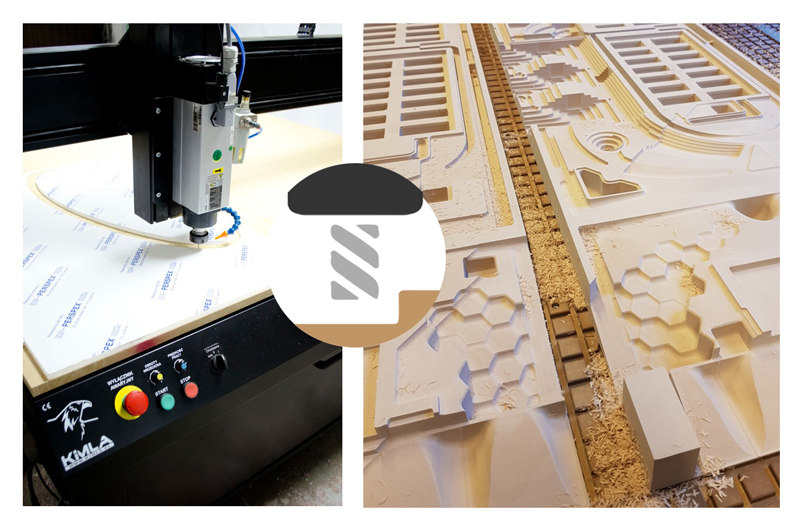
Start with a Risk Assessment to ensure a safe work area:
- Only trained/inducted Users are able to operate the CNC Router – these are carried out face to face, in small groups or individually
- The area around the CNC must be kept clear of people, debris and sawdust
- Wear safety goggles whenever you are near the CNC router
- Remove loose fitting clothing, jewellery, and tie back long hair
- Familiarise yourself with the location of the machines E-Stops
- Ensure the main dust extraction system is turned on
Only complete the following once you have received a face to face induction
Operational Safety Rules:
- Ensure the correct bit is placed in the collet. SIZE, TYPE, & LENGTH detailed in title of cutting stage: 10mmFLAT_DC_TIMBER_50mmLONG
- Use Z sensor to measure bit length
- Place material on to CNC bed with a 3mm MDF sacrificial board underneath
- Turn on vacuum pump/bed suction. Check material is securely fixed to CNC bed
- Set origin and material thickness – remembering to include the 3mm MDF board
- Program stage(s) or load preprogrammed .NC file. Covered in face to face induction
- Do not adjust the manual Feed & Spindle dials
- Do not step onto the black safety mats surrounding the machine during cutting – these are pressure sensitive and will pause the operation
- Once all cutting stages are complete, clean object using extraction hose or dedicated vacuum cleaner
- Turn off vacuum pump/bed suction and remove work


