Photogrammetry is a software technique for generating an editable 3d model from multiple photographs of that object. In short, you make a 3d file that you can edit and render in Rhino, etc. by taking lots of photos of it.
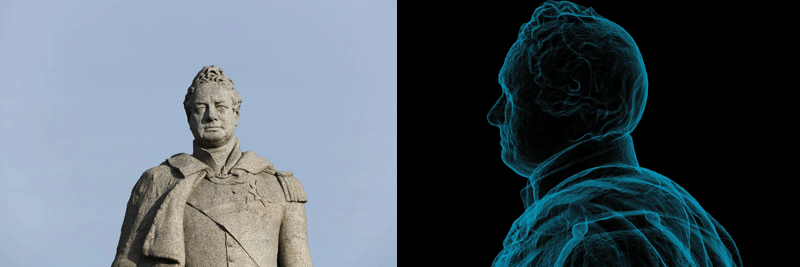
This procedure works with small objects like hands and faces as well as larger things like vehicles and buildings.
Obvious though it may sounds, the software relies on the quality of the photographs it works with. Follow these points to get the most suitable set of shots:
- Keep the subject sharp, in focus and well lit (soft light / soft shadows are better for creating even, textures – so an overcast but bright day is good for outside shots).
- Ensure each photo has an overlap with another – the process needs to have common reference points in each shot to be able to link them together.
- Take photographs in a tiled way if you can, i.e. shoot from different positions rather than standing in one spot and angling shots from the same point. For smaller subjects shoot in an “igloo” pattern around it – two or three circles at different heights.
- Try and capture all sides of the subject to avoid holes; and if possible get photos with a plain backgrounds that are distinct from the object.
- Quality not quantity: fewer good quality shots are better than lots of poor quality ones.
For smaller models our photo studio can be setup with appropriate lights, stands and backdrops to help get a good capture.
Everypoint have produced a great guide on how best to photograph subjects to obtain the best results for photogrammetry.
University Installed Software
Photogrammetry is the technology – and there is lots of software available that utilises it. All the studio machines are installed with:
Autodesk Recap Photo:
This software is installed on all the PCs in the first floor studio
This is the most easy to use software – it does everything for you and produces very impressive results. You can process between 20 and 100 photographs. It is installed on all the first floor studio PCs but you must have a (free to setup) Autodesk education account to use it (you can also download the software for free to use on your own computer).
To set up a free Autodesk Education account register at their Education Site
https://www.autodesk.com/education/free-software/featured
(use your Uni mail account to sign up; you can also download all the Autodesk software for free here – it is very useful)
Note that when you submit your photos they are uploaded and processed on Autodesk’s servers, not on the machine you area on. So it will take a few minutes to upload the files, then you are in a queue and will be notified when processing is complete. It can take a couple of hours depending on how many others are using the system.
Tutorials:
Zephyr Free
This software is also freely downloadable from the 3DF site. There is a paid version and this free version which allows you to process up to 50 photographs. It also has a very useful feature where it will extract images from a movie you have taken of your subject and process these (they also have really good tutorials and support pages).
Other Software to Try
PolyCam
This is primarily an app for Apple AND Android but they also offer a web interface for uploading photos to their servers for processing. There are free account options available
Polycam – LiDAR & 3D Scanner for iPhone & Android
Agisoft Metashape
If you need to run photogrammetry software from a Mac then your only real option is Metashape by Agisoft. Time limited trials are available from their download page for Metashape.
MeshRoom
Open source – free – software available for PC / Linux and if you put some effort in it will run on Mac too. It is less straightforward to use but if you are interested in the “science” of photogrammetry this is a good source.
RealityCapture
This is very comprehensive – and very fast – photogrammetry software. It is free to download and try – but to export any of your results you would need to pay.


