Recording the movements and gestures of an actor so they can be recreated on a digital model in software like Cinema4D, Maya, Unreal Engine, etc. The character’s actions can then be edited, copied, and have body – or rig – applied to them.
While traditional motion capture techniques require complex studio setups of multiple cameras and special suits with reflective markers on them, a more recent technique is to use the capabilities on portable devices such as iPhone and iPad Pro to record the position and movement of limbs – and facial expressions via an app.
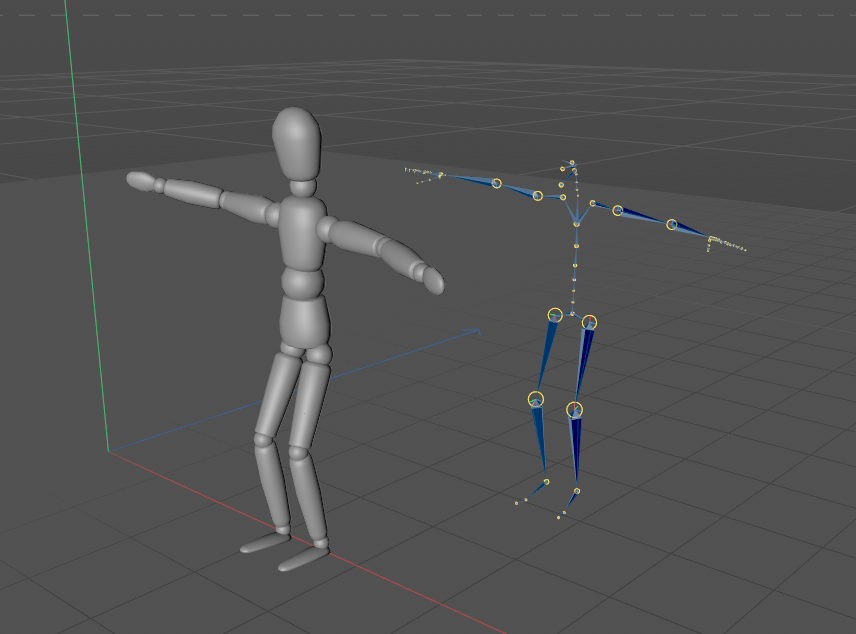
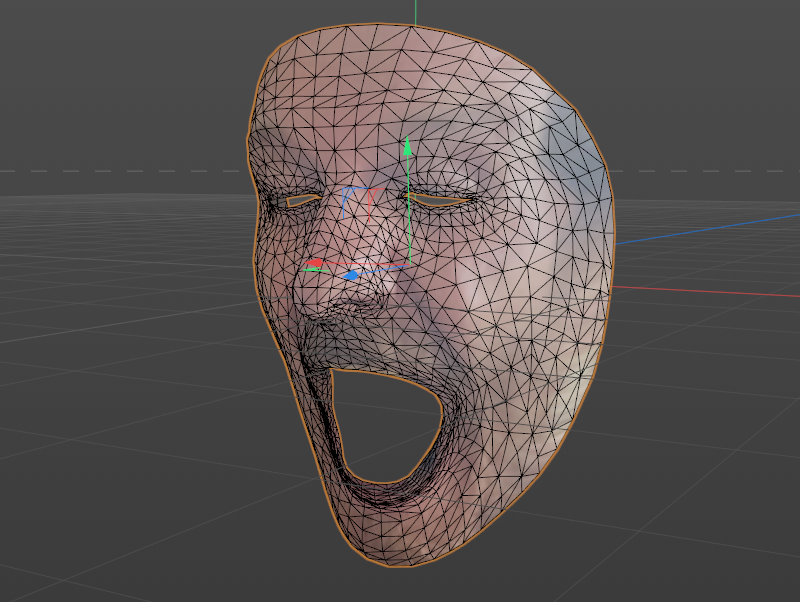
The ease of use with this method is a huge advantage, and with a sensible space to record the subject the results are very impressive.
Apps for Motion Capture:
These iOS apps can use the built in camera to capture movements of a figure and allow export to FBX
Moves by Maxon – only works for export to Cinema4D
MobileCap – Really easy to use and will export to FBX
Body Motion Capture – exports to BVH file. Currently quite buggy but looks promising.
Mo-Capp – Cheap, but not free
Here are some links on to how to use Moves by Maxon on an iPad to capture motion
Using an iPad Pro to capture a movements
Bind a 3d character rig to a mo-cap in Cinema4d
Rokoko
Another possibility is to use the Rokoko Video software – this is a free, entry level product that first uploads and analyses your movie clip of an actor (ideally against a plain background) and generates the rig that can be edited and then exported as an FBX or BVH file for import to the 3d modelling software. Does not have to be an iPhone, it will take any movie as an input. Runs on Mac or PC.
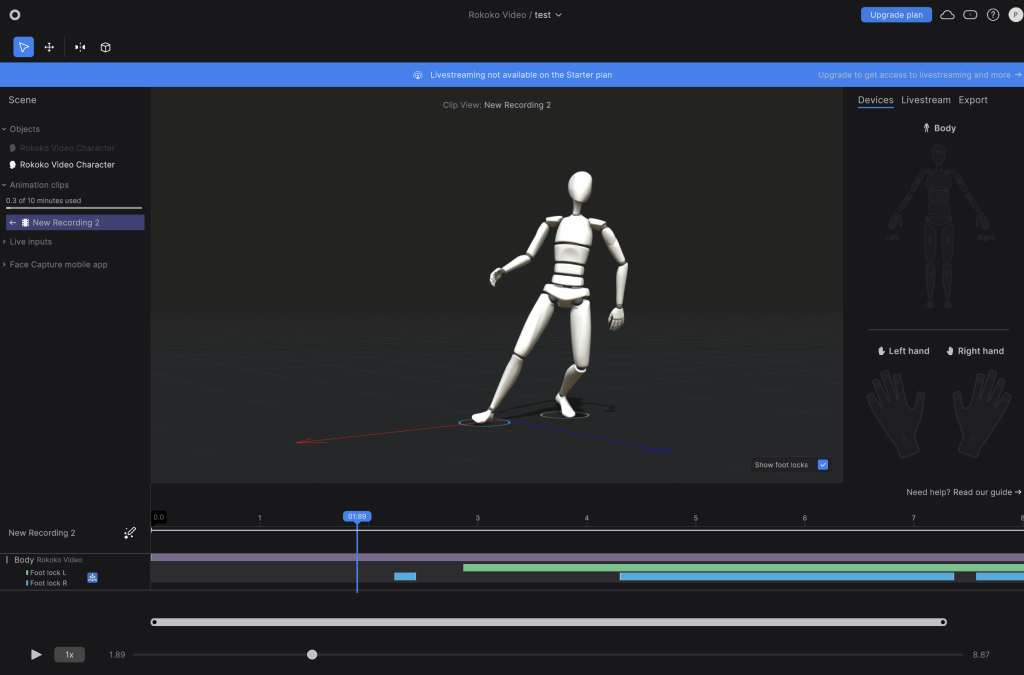
Rokoko is available for free download for your own machine and is also setup in the photo studio where there is proper lighting and plain backdrops that will help get the best results.


