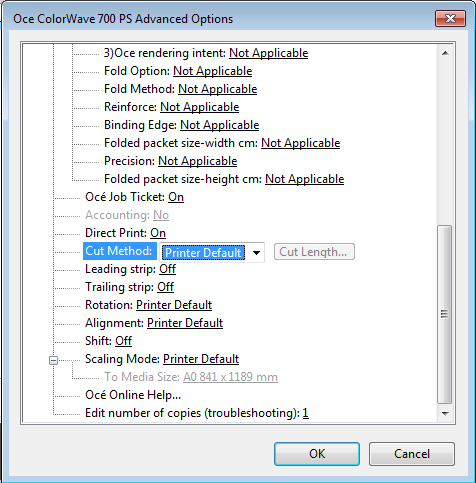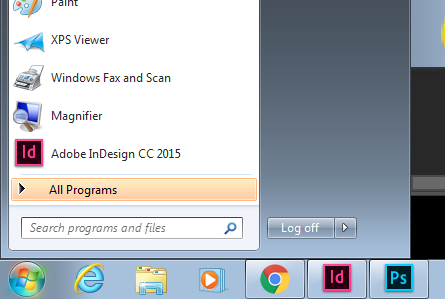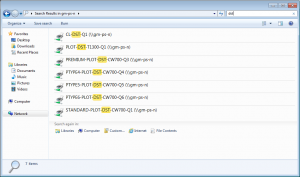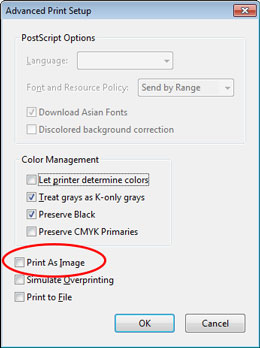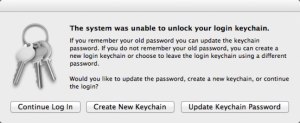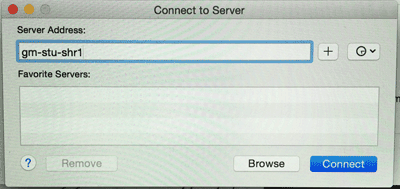April 29 / 30 : Enterprise Event in Crit Pit and Studios 1001-1006 (work, models, portfolios will need temporarily to be moved elsewhere)
April 29 / May 3 : PLOT SLAM. Bring properly sized PDF’s to support office for 25% discount on plots
April 15 : 24 Hour Access Starts (Mon-Fri only; Sat / Sun midnight finish)
April 29 : First Year Graphics Submission [Typo – Magazine]
May 6 : Early May Bank Holiday
May 7 – 9 : Second Year Show SETUP
May 8 Submissions:
- Submission: Architecture Year 1
- Submission: Architecture Year 2
- Submission: Architecture Year 3
May 9 Submissions:
- Submission: Landscape Architecture Year 1
- Submission: Landscape Architecture Year 2
- Submission: Landscape Architecture Year 3
- Submission: Landscape Architecture MLA1
- Submission: Landscape Architecture MLA2
May 10 Submission:
- Submission: Architecture Year 4
- Submission: Architecture Year 5
May 10 – 13 Second Year Show 11_1001 – 11_1006
May 13 : Second Year Graphics Submission [Branding Portfolio]
May 15 : Third Year Graphics Submission [Professional Portfolio]
May 17 : 24 Hour Access Ends
May 20-25 : Exhibition Build: Graphics / 3D/ Media 11_1001 – 11_1006
May 27 : Late May Bank Holiday
May 28 – June 1st: Exhibition Build: Architecture / Landscape Architecture
May 29 : Workshop Deadline: Plinths / Exhibition Furniture
May 28-31 : Exhibition Hanging: Graphics / 3D / Media
June 3 – 7 : Exhibition Hanging: Architecture / Landscape Architecture
June 3 – 7 : Ground Floor Build / Install
June 3 – 7 : Marking: Graphics / 3D / Media
June 11 : DEADLINE FOR COMPLETING ALL EXHIBITION INSTALLATION Midnight
June 12 : Studio Floor CLOSED: For Deep Clean, catering setup, H&S inspection, etc.
June 12 : Exhibition Opening Night 6.00PM
June 28 : Final Day of public opening
June 29 : Open Day (Exhibition remains on display)
July 1 – 5 : Take down / collection of student work
July 8 – 12 : Exhibition Takedown