The Faculty has several 3D Printers which create physical models from files generated by CAD software such as 3D Studio MAX, Rhino, Sketchup etc.
The 3D printers are situated in the Stockwell Street workshop 11.0013
Consultation and file drop-off, Monday – Friday, 11:00 – 15:00
Please spend some time preparing you 3D files before your appointment
Things to consider
- save as OBJ or STL. For STL use 0.01 Binary
- save each separate object as a separate OBJ/STL, for multiples of the same object save once with number needed in title. E.g. Tree_x10
- no zero thickness surfaces. Consult printer pages for minimum wall thickness
- must be watertight (i.e no shapes with open edges)
- no reversed faces (back to front geometry)
- no internal geometry – boolean union connecting objects
- sensible file size / resolution (optimise your models – set Isocurve density to 1, and reduce polygons
- no tiny, spindly or very thin elements (bellow 1mm) that will just break or fail
- 1 – 3day turnaround
Exporting CAD model for 3DP or CNC Milling
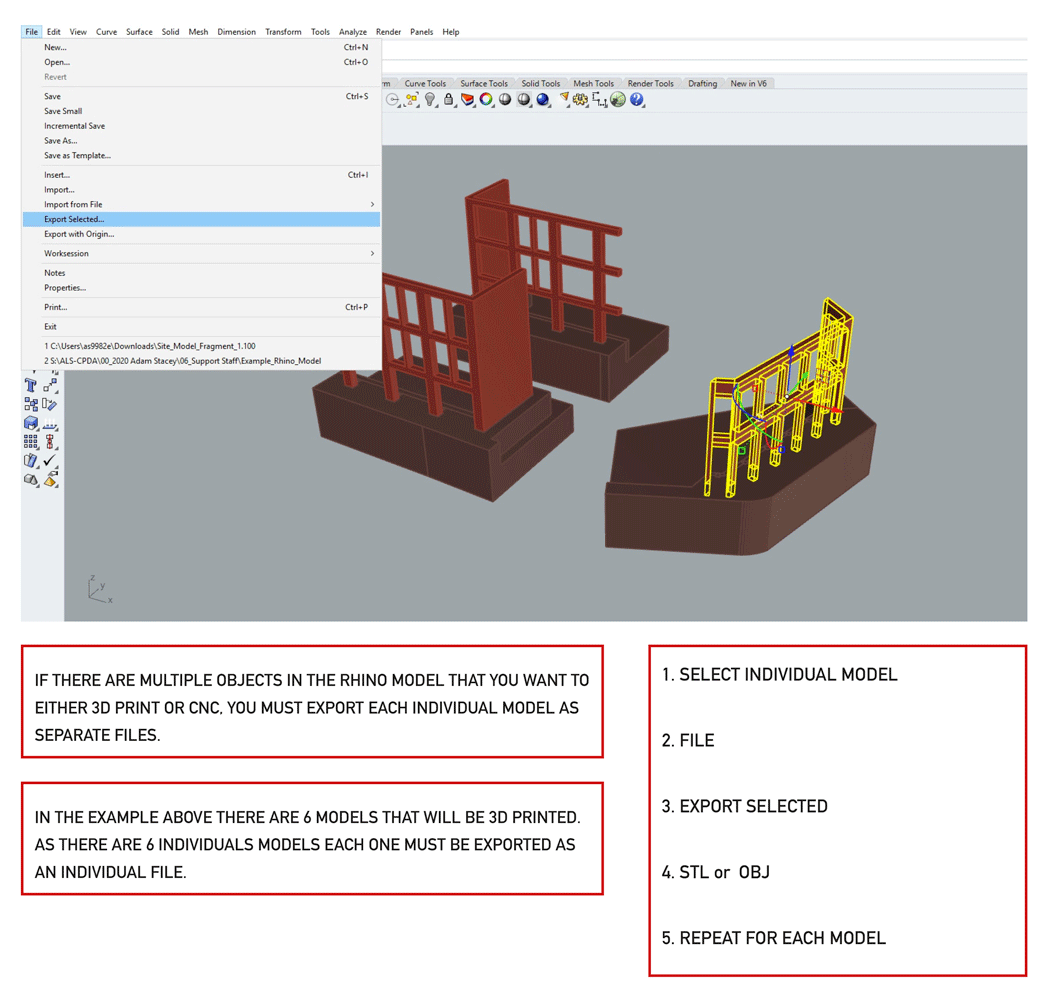
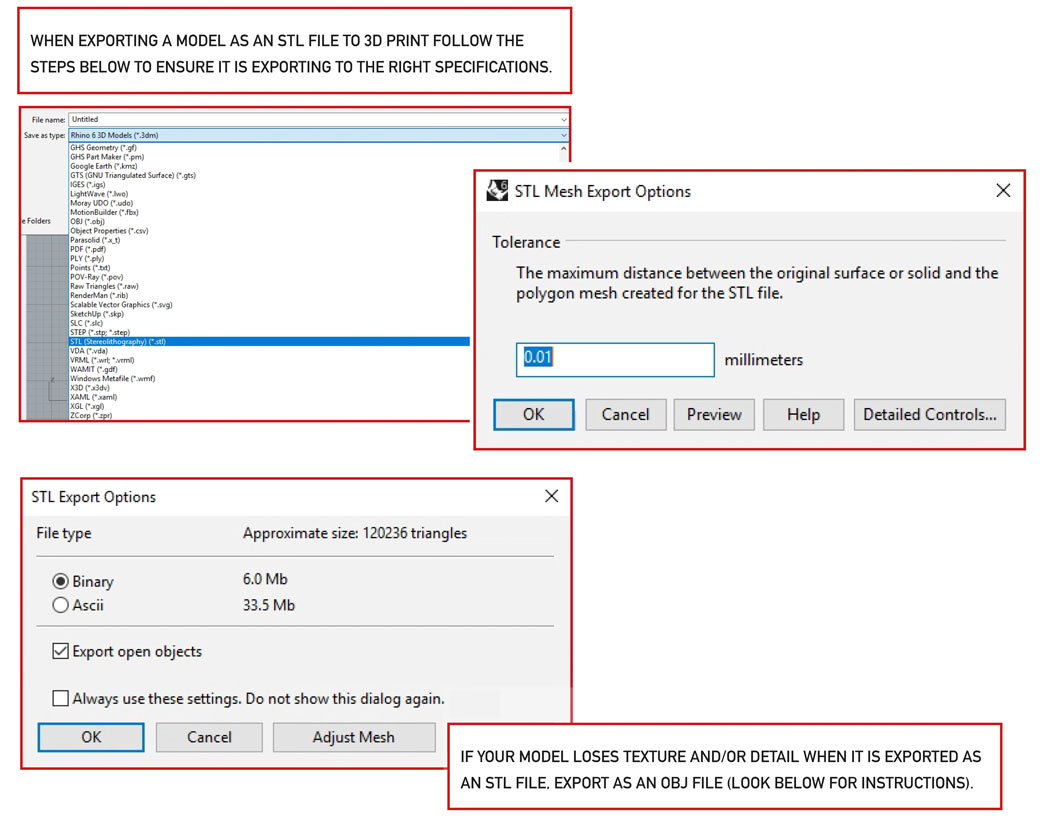
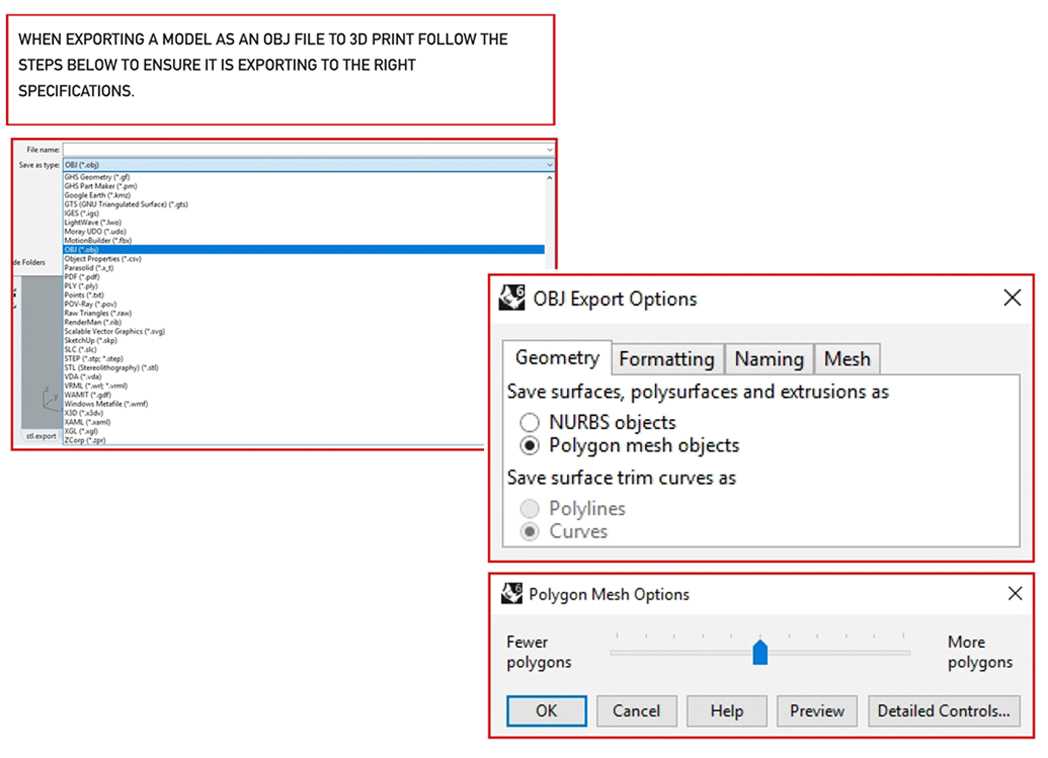
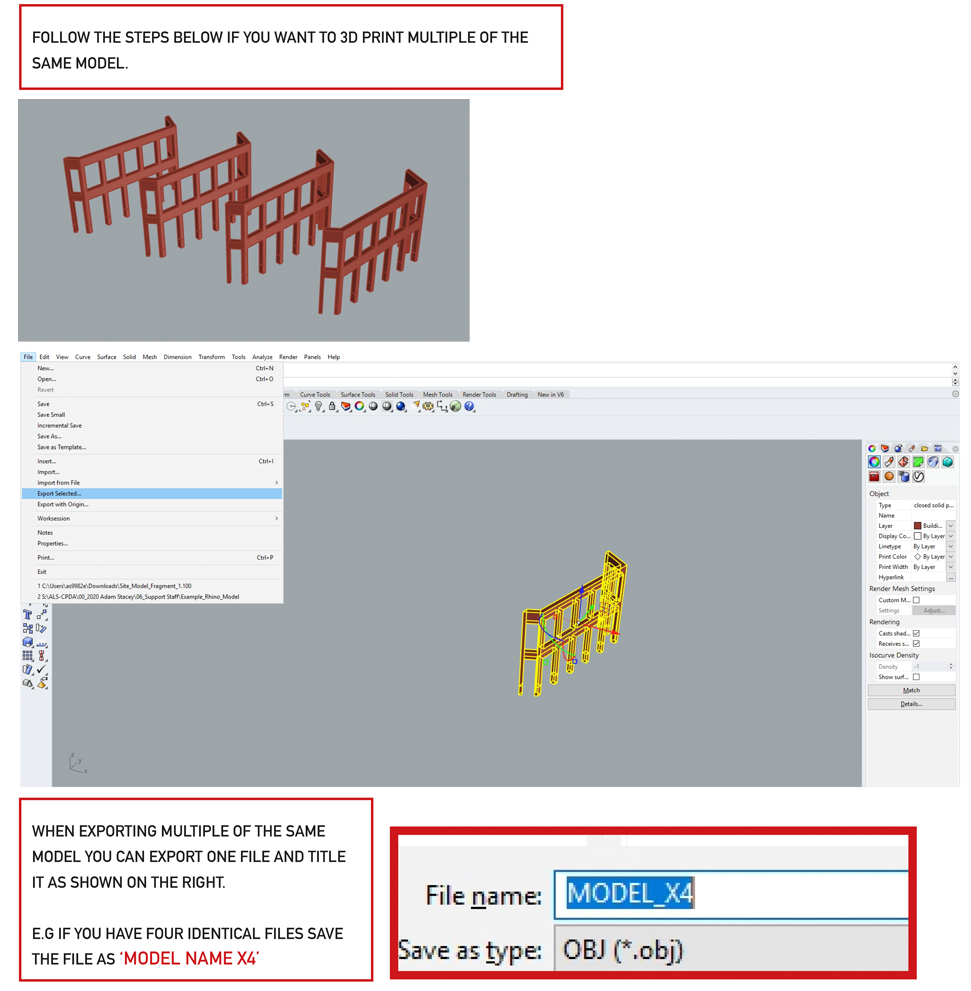
3D Print file fixing and checking software:
Autodesk Netfab – available on UoG 1st floor studio computers
Materialise Magics – available in the Workshop office
The onus is on the user to prepare their own models – this can be very time consuming; we can offer advice, but we can’t repair every 3D print model
3D Printers available
We currently have 3 different 3DP technologies available for use in the workshop. See specific machine pages for more detailed information
FDM Plastic: Ultimaker S5 & Bambu Lab
Cost per gram: 4p
SLA Resin: Phrozen Mighty 8K
Cost per ml: 8p
SLS Nylon: Formlabs Fuse1
Cost per gram: 25p
Useful external links and resources
3DPrintUK have made useful guides and tutorials
Hubs have some great information and guides on printing technology the limitations
Machine specific slicing software
Each printer manufacture uses its own in-house slicing and formatting software, these are free to download and can be a useful resource for you to check if models fit on the build platform and how much the print will cost – although this will be discussed during file drop-off
CHITUBOX Slicer for SLS Resin/Phrozen Mighty 8K
Payment
3D printing / Laser Cutting / CNC Routing can be paid for via the estore


