The majority of phones are capable of taking excellent photographs straight out of the box, yet sometimes you need full control of the phone’s hardware to get the images you are truly after. Similarly it is possible to edit pictures on a phone with varying degrees of success, yet the baked in software can sometime be rather limited.
Built in Camera apps
The standard camera apps will vary from phone model to manufacturer and will endeavour to deliver great images with minimal effort. Most phones give you some control over lenses or various unique features, yet it is better if you are in full control. Whilst there are MANY apps you can download, below are a few that have been found to be on point – and are free or with minimal costs.
As University of Greenwich students you have access to the Adobe suit of apps (Click Here To Find Out How More). Your account includes the mobile apps and unlocks features that usually require an additional purchase. Two of relevance here are Lightroom and Photoshop Express.
 Lightroom
Lightroom
Lightroom is a full featured app that includes a camera mode as well as a suite of powerful editing tools. It will unlock the potential of your camera, giving you full control over shutter speed, aperture (if applicable), white balance, ISO and much more. On top of this the editing tools are excellent – and photos and edits will sync with your Adobe Cloud storage allowing easy access using the full desktop applications.
 Photoshop Express
Photoshop Express
Photoshop Express does not have a camera mode yet it’s editing tools, whilst extensive, are a little less daunting than those in Lightroom. Plus there are filters for days.
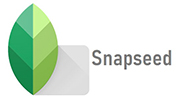 Snapseed
Snapseed
A free to use photo editor with TONS of options. With less filters than those above – which is no bad thing – it is the tools section where this app shines. You can spend a lot of time tweaking pictures here and it’s great fun.
 Focos
Focos
Apple only. This app is certainly worth looking into, whilst most of its features are hidden behind a paywall, its core appeal is worth experimenting with. Not only does it give you full camera controls it also allows you to adjust the depth of field of any image after it has been taken. This allows you to blur drastically the background in ways only not usually possible.
 After Focus
After Focus
Whilst not as well polished and with no real camera advantages, After Focus offers the same depth of field tools as Focos allowing you to customise which parts of your images are in focus. The android version is free with ads, the Apple version is 99p.
 A Better Camera
A Better Camera
Android Only. This simple apps holds a lot of cool features, HDR, Burst mode, Night mode, RAW (Not supported on all phones), Dynamic Range Optimisation and much more. There are no editing functions built in, yet lots to experiment with before you get to the editing stage.
VSCO – Hipstamatic – 1998Cam – Cymera
These editors that are fun to use and experiment with, yet they do not have the polish or breadth of those mentioned before.
Remember to revisit your edits often: It is far too easy to over edit your images without realising and fresh eyes will give you some much needed clarity. Over edited pictures are not your friend (even if they do look cool).
Paid apps
There are some wonderful paid apps out there, I did not mention any above as there is plenty of variety in the free apps to get you started. Yet if you end up wanting something snappier or with more/unique features, hopefully after some experimenting with the free ones you’ll be in a better position to know what your money will get you. For Apple phones consider looking at ProCamera and for Android phones ProCam X.


