You can print to the MFD printers found in the print area (and in the library) from your own laptop (Mac or PC) as long as you are on the University GreenNET or Eduroam wifi network
This machine prints A3 / A4 mono or colour.
1. To print wirelessly you need to access the GreenPrint page at https://webprint.gre.ac.uk
2. Log in with normal username and password
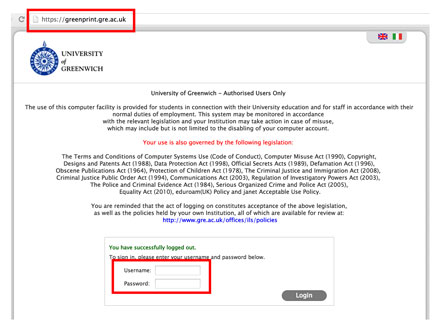
3. Upload the document that you want to print by clicking the ‘Choose File’ button and navigating to it, then click ‘Next’ – files accepted are:
- MS Office (Word / Excel / Powerpoint)
- Image files in the following format – JPG / GIF / PNG / TIF / BMP
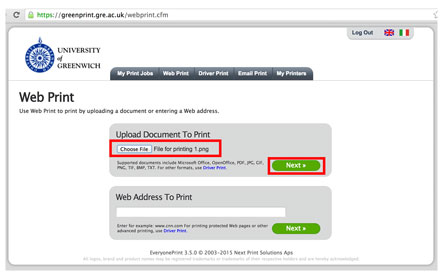
4. The document will process for a few seconds and then show its status as ‘Awaiting release’
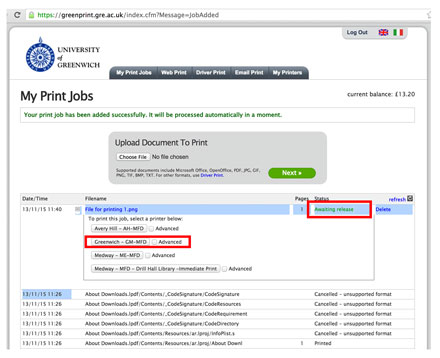
5. Select the printer for use. Here, it will be Greenwich – GM-MFD
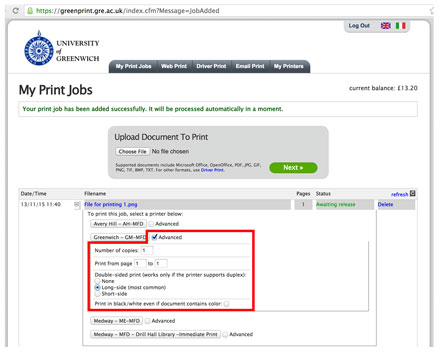
6. To pick up the print you need to swipe your card on one of the printers just like you would for a regular print


