Vray Swarm is a “zero effort” distributed rendering system which enables all connected machines to participate in rendering images created in Vray for Sketchup or Vray for Rhino. Simply put, instead of rendering with one machine Swarm allows users to utilise 20,30,40… machines to speed up the render by that factor. The machines in the first floor studios are configured to be nodes in Swarm renders – whether logged in or not – with no noticeable affect on the machines that are loaning out their processing power.
Note: as there is a time lag in the system slicing up the render and sending each chunk (or bucket) out to the Swarm nodes there is not so much advantage in using it for smaller renders; enable Swarm for larger jobs only.
Enabling Vray Swarm for render is simply a case of enabling the Swam button in the Vray Asset Editor
[For Rhino check that Vray is set to the default renderer via Render – Current Renderer – Vray for Rhino]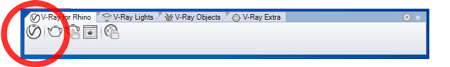
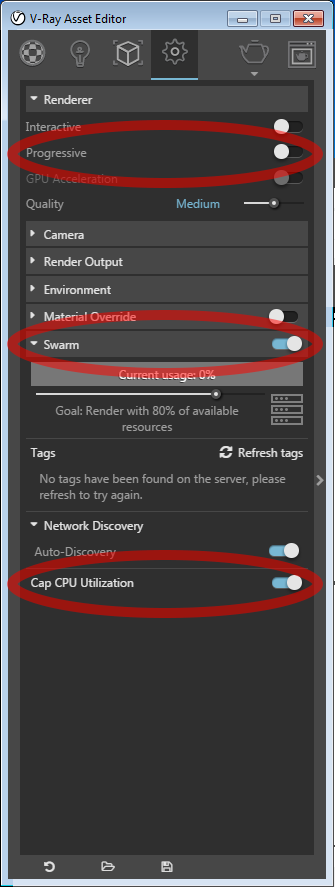
Under the settings cog make sure:
- Renderer is set to PROGRESSIVE
- Swarm is ON
- Cap CPU usage: if clicked this means your own machine will use only one of its own CPU cores for the render so that your machine will be more responsive for running other applications (but potentially a slower render)


