V-Ray 3.6 for Maya 2018 is now available for the Stockwell Street PCs (first floor studios and 2001 lab).
The Vray plugin does not load automatically with Maya; it needs to be specifically selected in the Maya plugin manager:
In Maya select
Windows > Settings / Preferences > Plug-in Manager
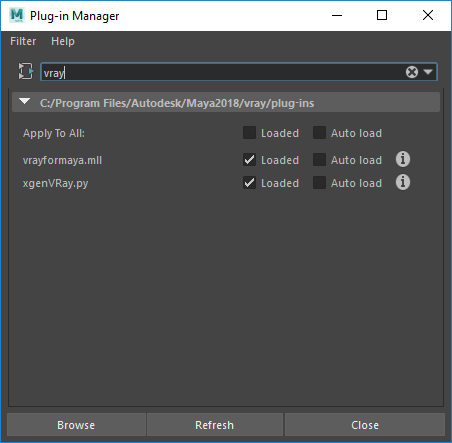
Type vray into the search box to narrow down the list of available plugins then click load and autoload for both vrayformaya.mll and xgenVray.py and close the dialogue window
Now Vray will be available as a renderer for Maya (alongside Arnold, Maya); select
Windows > Rendering Editors > Render Settings
select V-Ray from the Render Using drop down
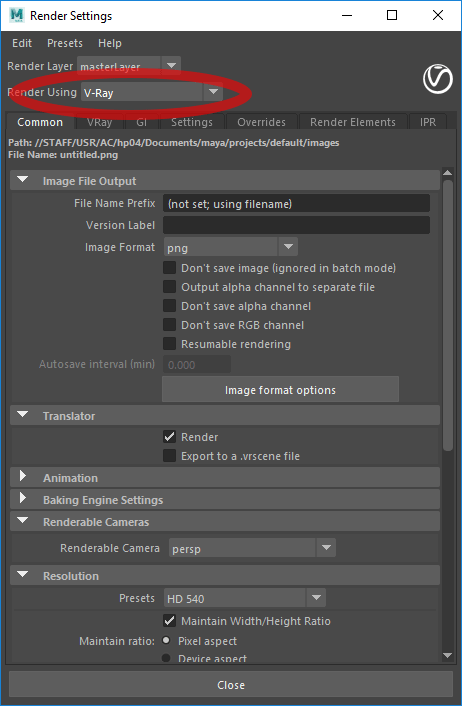
The current renderer is now set as Vray – and an additional Vray toolbar will be available. In that is a button to switch on the Vray Frame Buffer; click this to open the the Vray render windows plus associated render buttons etc.


