Your Unix Home area
All students with Unix accounts are allocated a 250MB home area on the Unix system in order to save work. You need to use a computer in the University computer labs or the Virtual Desktop to access your Unix home area.
Unix services are generally only available to students in the School of Computing and Mathematical Sciences who study at the Greenwich campus. Students in other Schools or who are based at other sites may not have access to the Unix system.
Setting up your Unix home area
Note you need to log into the Unix system in order to setup your Unix home area – you will not be able to access your Unix home area from Windows or via Secure FTP until you have logged into Unix.
Accessing your Unix home area via Secure FTP
Your Unix home area can be accessed by Secure FTP (SFTP) from PCs or Macs running OS X in the University.
On Windows, you can use the FileZilla SFTP client. This should be available for install from Software Centre if it is not already installed on the PC you are using – it should already be installed on computers in the KW labs.
You will need to create a connection to the server ‘stulinux.cms.gre.ac.uk’ and ensure you specify the SFTP protocol:
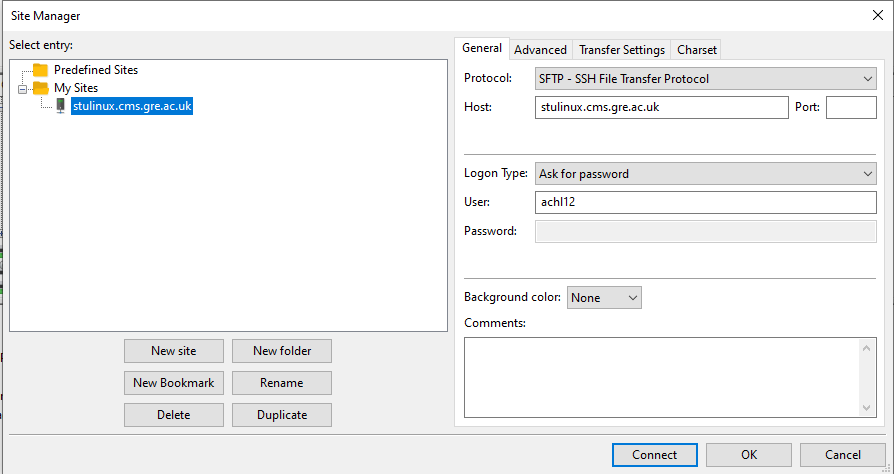
If you get an error message about the connection timing out go into the settings (Edit > Settings) and set the ‘Timeout in seconds’ to 60:
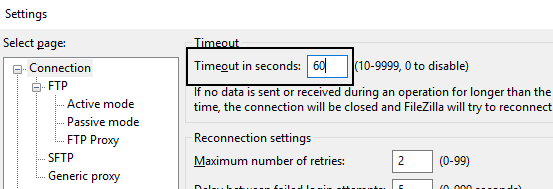
Accessing your Unix home area via the U: drive mapping
Please note this service is not currently available as an update to Red Hat Linux has disabled the functionality needed to be able to communicate with the University’s Windows Active Directory. We will update this page for when the issue has been resolved, but in the meantime please use FileZilla as above. Apologies for any inconvenience.
If you are using Windows at the University, or are using the virtual Lab Desktop, then your Unix home area can be mapped by browsing to the S: drive, opening the ‘CMS’ folder and running (double clicking on) ‘map-u-drive.exe’.
As mentioned above, you need to have logged into the Unix system for your home area to be setup before you can run ‘map-u-drive.exe’.
If you have problems with this, please contact cms-support@gre.ac.uk and they will investigate the problem for you. Please ensure you include your University username, and screenshots of any error messages you receive when you run ‘map-u-drive.exe’ and try to access your area via secure FTP.




