Instructions
1. To create a new web project on the IIS server you need to bring up the ‘Projects’ dialog box (File > New > Projects > Project Type > Web) and the dialog box shown below will appear.
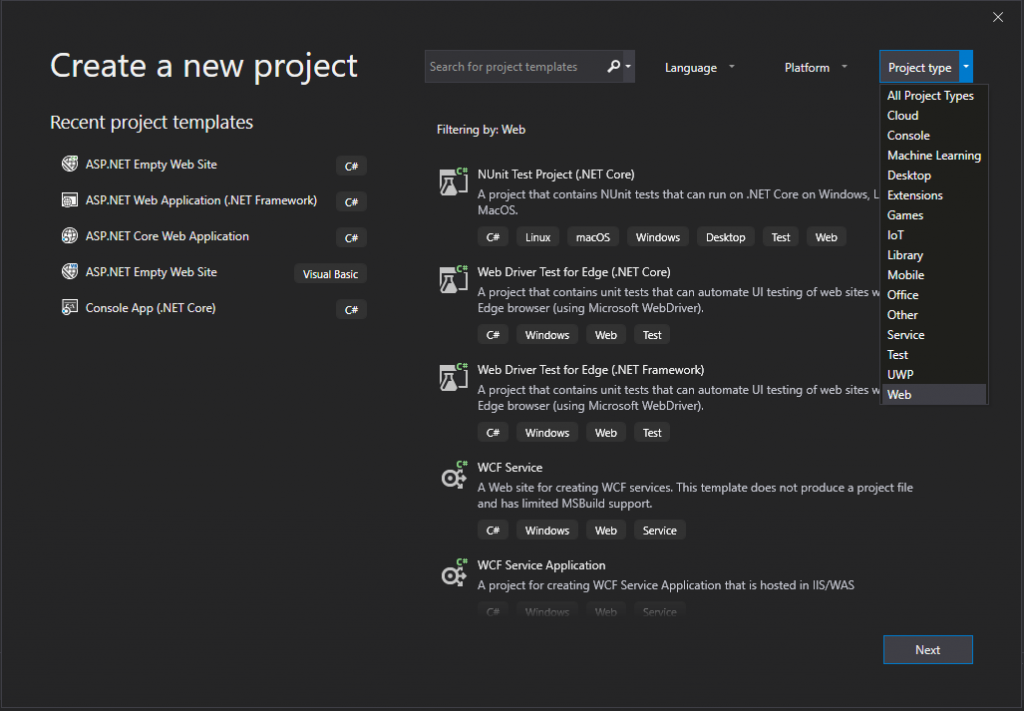
2. Select the type of project you wish to create from the listed options and ensure the ‘File System’ option is selected in the ‘Web location’ drop down list at the bottom of the ‘New Web Site’ dialog box.
We recommend you create projects in your I: drive as this is your area on the IIS server and several coursework specifications state that your project must run through the IIS server.
3. Once you have selected the type of project to create and confirmed the location click the ‘OK’ button and Visual Studio will create the project for you. Once the project has been created you can start adding code to the project.
Creating ASP.NET Web Service projects
For some modules you may be told to create an ASP.NET Web Service project – to be able to create this type of project you need create an empty web site (File > New > Project > ASP.NET Empty Web Site) and then add a web service to your project like below (Right Click > Add New Item > Web Service:
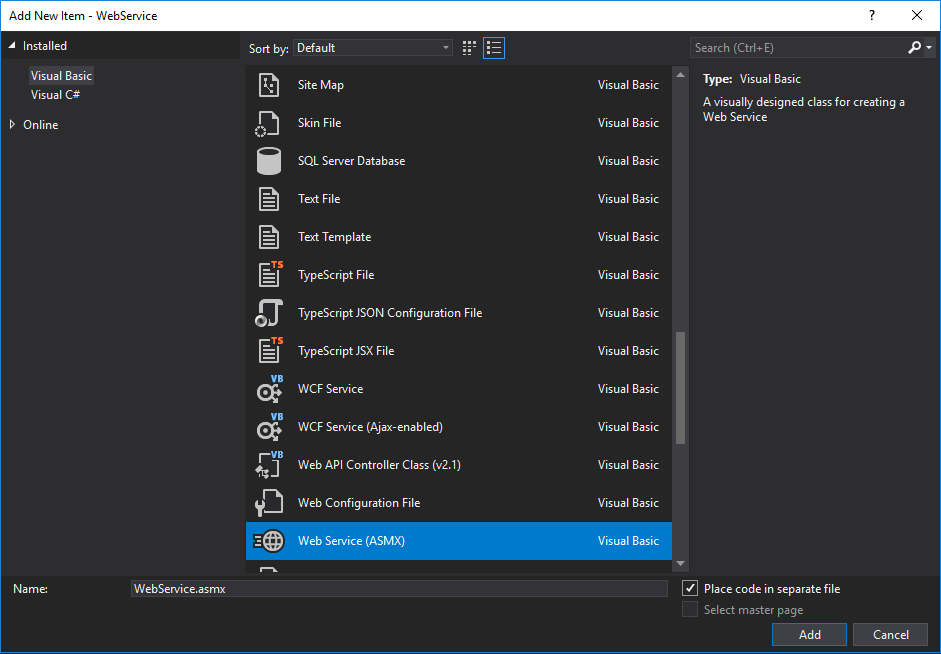
Running ASP.NET web projects locally
The easiest way to run your project locally is to start debugging. To do this you can press the F5 key, or via the Debugging menu option (Debug > Start Debugging), or click the green arrow icon on the standard toolbar (you can select the web browser you wish to use to view your project by using the drop down list).
Running ASP.NET web projects through the IIS server
If you need to have your ASP.NET web project publicly accessible via the IIS Server, you will need to ensure that your project is on your I: drive. You will also need to contact cms-support@gre.ac.uk to create an application root on the server for your project. For more information about this, please go to the following page:
Running ASP.NET Web Projects through the http://stuiis.cms.gre.ac.uk IIS web server




