What is NetSim?
NetSim is an end-to-end, full stack, packet level network simulator and emulator. It provides network engineers with a technology development environment for protocol modeling, network R&D and military communications.
Where can I use NetSim in King William Building?
NetSim software is available in KW015, KW103A, KW103B and KW116.
NetSim Enquiry:
Do you have any issues that you would like NetSIM to assist you with? As a student of the University of Greenwich, you can directly ask NetSim your technical questions.
You will need to use your University of Greenwich email ID when submitting queries via the following portal: –
https://tetcos.freshdesk.com/support/tickets
In NetSim, how do we configure IP addresses, subnets and applying firewall rules based on subnets?
Instruction to create NetSim Workspace
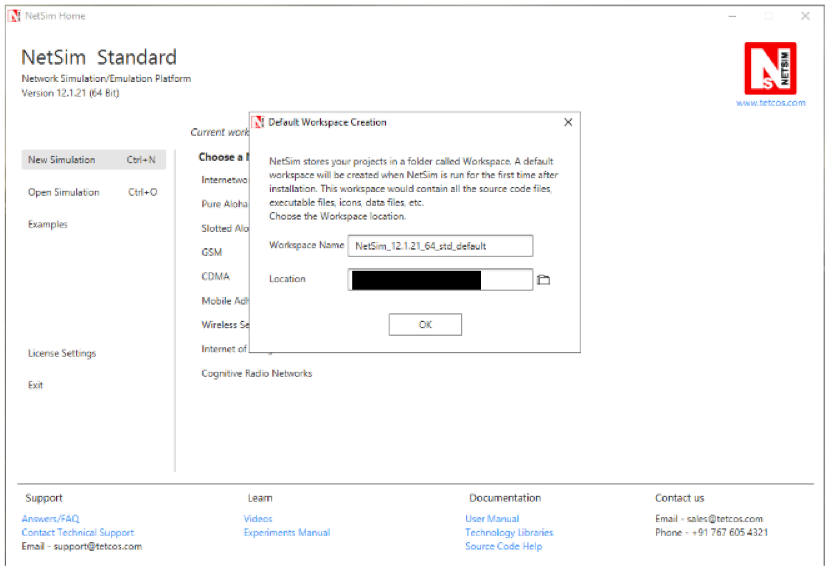
NetSim Workspace needs to be created in the C drive (local machine) to get the license from the license server. Please DO NOT create the workspace in the student G drive.
Student would need to create the workspace in the following path:
[ C:\Users\StudentUsername\Documents ]
Accessing NetSim via Student Virtual Desktop
Search NetSim in Start Menu
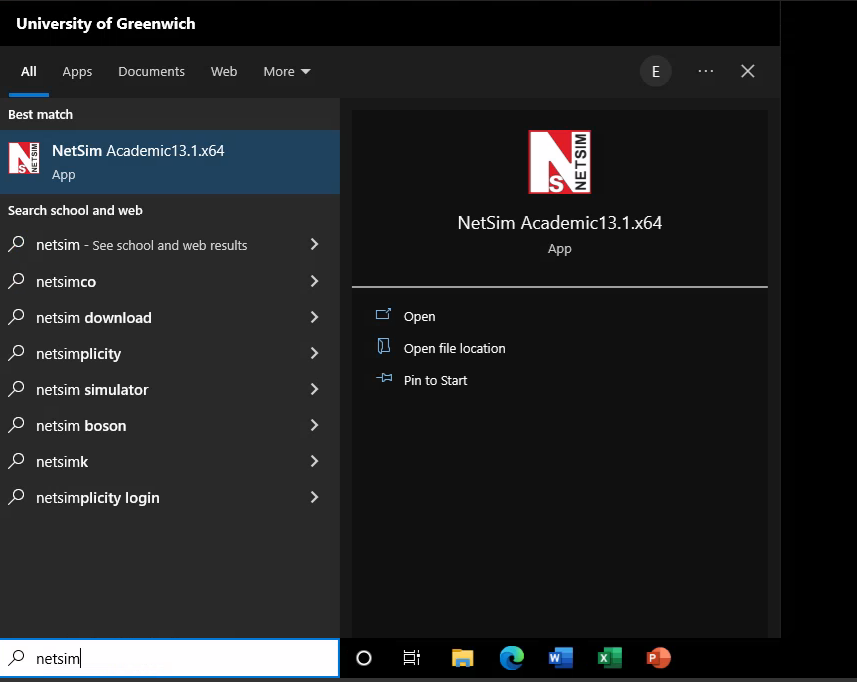
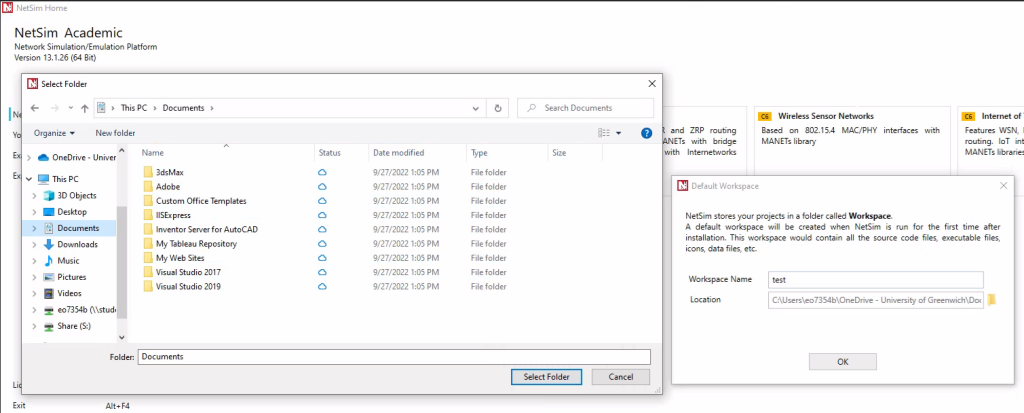
Then create the workspace in Document folder (under This PC)




