If you have created an ASP.NET web service you may find that the test form is missing as shown below:
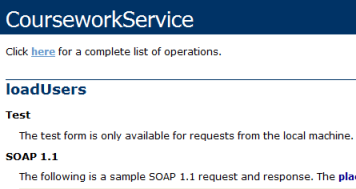
To enable the test form you will need to add the following lines to the ‘System.Web’ section of your web service’s Web.Config file:
<webServices>
<protocols>
<add name="HttpPost" />
<add name="HttpGet" />
</protocols>
</webServices>
Once you have added these lines and saved the ‘Web.Config’ file, the test form should be visible when you reload your web service.




