Using Compass to connect to MongoDB
Start Mongo DB Compass from the Start Menu or desktop shortcut as shown:

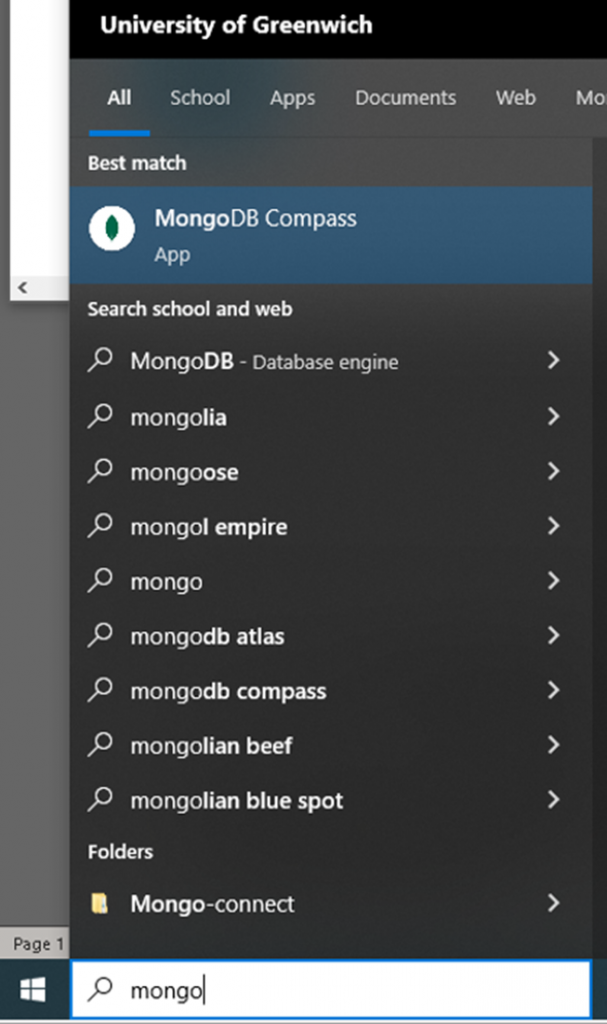
Edit your connection settings as follows.
Now start the connection manager using the “Connection” icon in the top left corner:
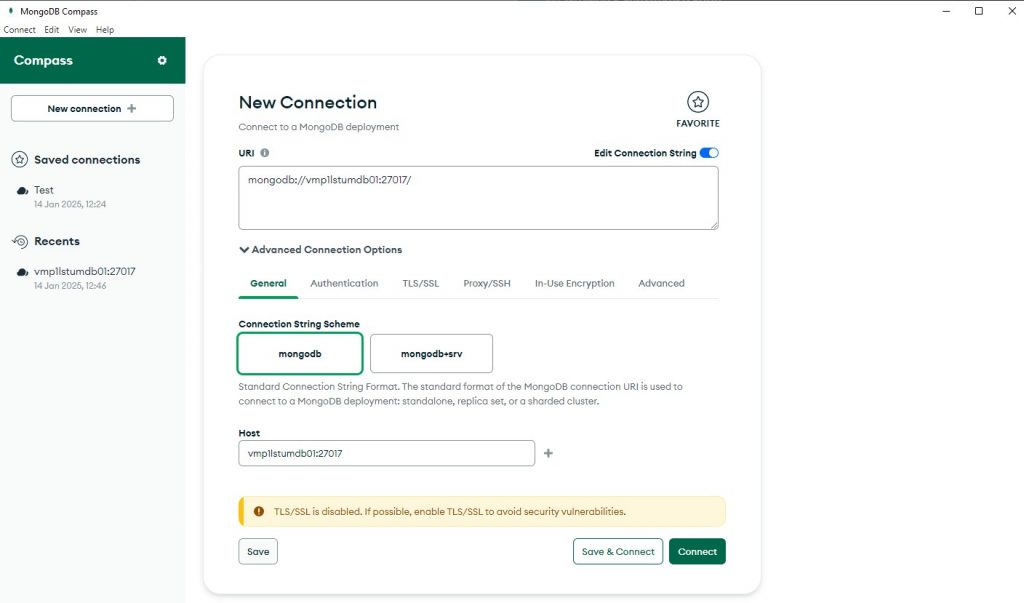
Then Click Authentication and set the options below replacing user_id with your id. Username, Password and Authentication Database should all be the same (your id).:
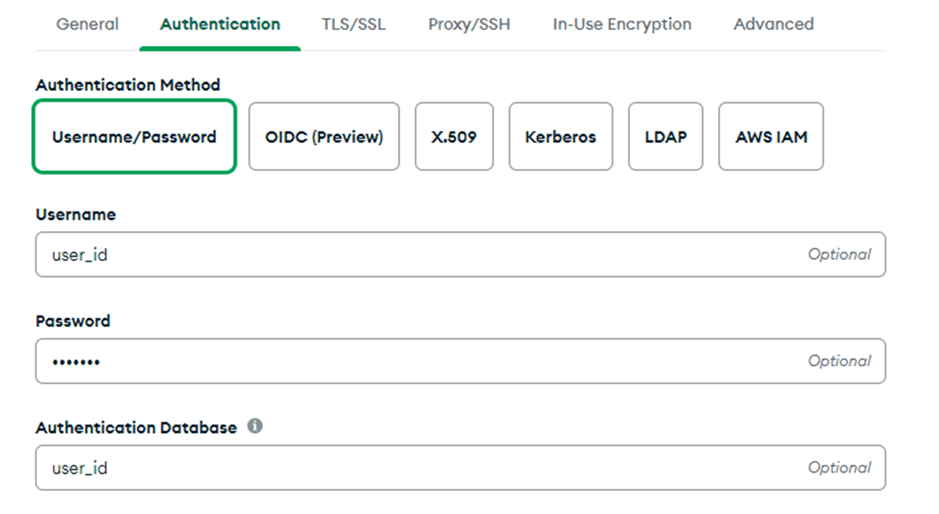
Click Save and connect, Give the connection a name such as below.
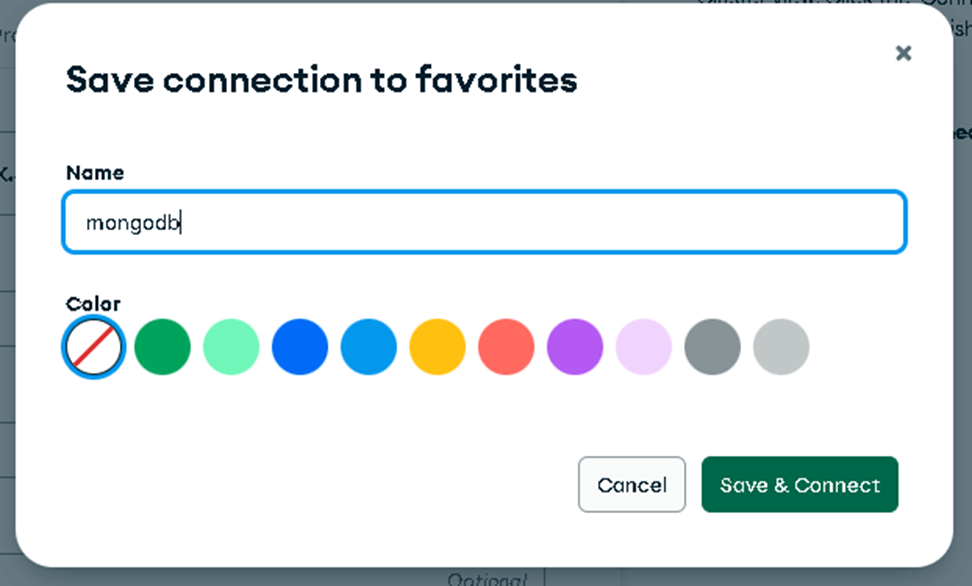
Now test the database connection, and you should see the following screen:
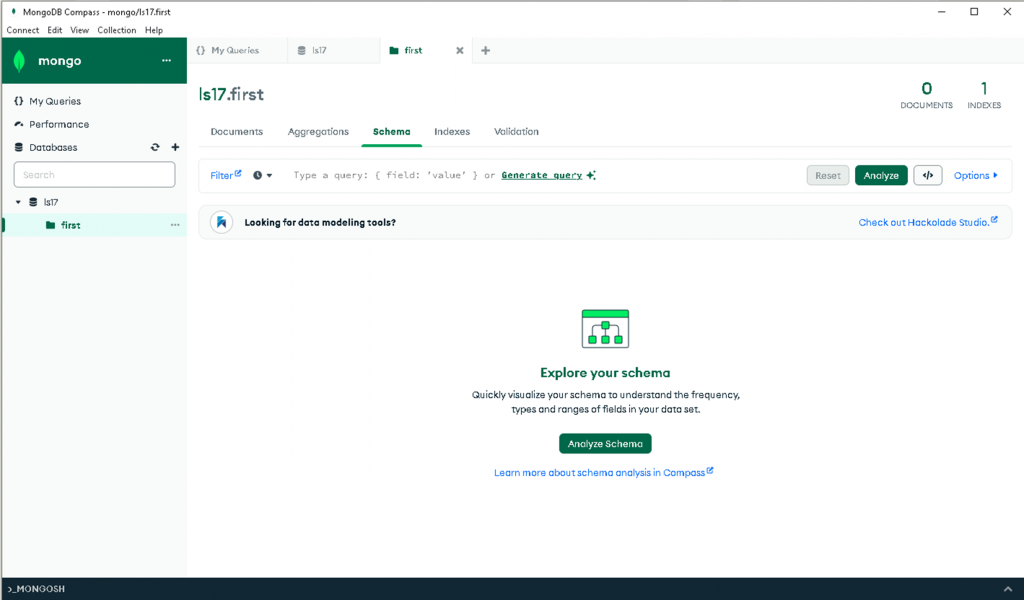
Now open the new connection from the connection manager:
If you have any questions about the MongoDB database please email cms-support@gre.ac.uk.