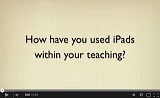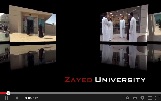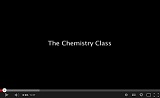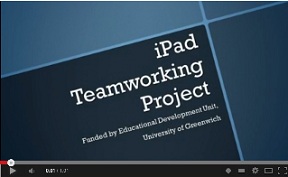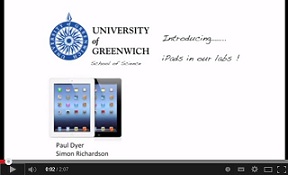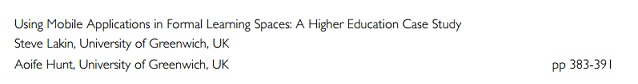Case studies from other Universities
(see also some examples from the University of Greenwich later in this post)
Pittsburg State University‘s iPad Initiative is designed to test the effectiveness of utilizing ipads in the classroom across multiple disciplines. The video shows how iPads are utilized in one of their art courses. For a full report on the study click here.
University of Michigan uses LectureTools in order to make lectures more interactive and collaborative and as a result increase student engagement. The results of a case study which incorporated the use of Lecture Tools can be found here.
Duke University Global Health Institute launched a pilot programme that equipped each Master of Science in Global Health students with the new iPad. Students were using iPads to do fieldwork. An article about the initiative can be found here.
The video presents interviews with the staff from Faculty of ECL at Liverpool JohnMoores University about how they useiPads in their teaching. Some of the examples include using iPad for group work, research, creation of content and feedback.
The series of short videos below shows examples of innovative ways of using ipads at Zayed University. The videos show the use of interactive books, using iPads for filming and editing, the use of the app PinInterest. The subjects tackled included media studies, medicine and languages.
Other examples
York St John University run a blog with a selection of Apps that could be useful in higher education and suggestions how they can be incorporated into teaching. To go to the site click here.
iPads at the University of Greenwich
iPad Team working Project
This project aimed to explore how staff teams could make use of iPads to facilitate team working and support teaching and learning activity. Five projects were supported:
- MSc GIS with Remote Sensing/BSc Geography/BSc Environmental Science
- iPads for Counsellors and Single Session Therapy
- BSc Paramedic Science
- Psychology Early Career Researchers
- Development of the use of ICT in PE and Sport
A video outlining the use of iPads in Geography can be found here.
iPads in Science
The two videos below show innovative use of iPads in the Faculty of Engineering and Science.
iPads in Maths
The article below outlines the uses of iPads to teach maths. The results of the study were also presented at the APT and SHIFT conference and the PPT can be downloaded from here.
iPads for Assessment
Shadi Ostovari, a Senior Lecturer in Structural Engineering, uses apps such as Notability to mark students work and give feedback. She also records voice messages and attaches them to students’ work as comments and uploads them on Moodle for the students to download. Students value this greatly as they can get feedback as soon as they upload their work.
She also uses the Explain Everything app to record short tutorials which are then uploaded to Moodle. One of the tutorials had 96 logs with only 33 students in the group.
Greenwich Connect Seed Fund Projects
In 2013-14, the following projects incorporate the use of iPads: