Is group work a problem? There are many complaints students seem to make about their experience of it:
“People need to go at different speeds…”
“Someone may try to take over the group…”
“It is not fair when people don’t pull their weight!”
“Quiet people don’t feel comfortable speaking out…”
“The time spent talking about irrelevant topics is unbelievable…”
Yet there are also those groundbreaking moments when students discover new things and new ideas together, learning from each other as well as learning the practical skills of managing shared endeavours (delivering an output to time whilst still co-ordinating difference). This post lists some accessible Internet Apps, which may offer digital solutions for students to improve their group work experience and discover new ideas.
App1: Azendoo https://www.azendoo.com/
Azendoo offers an online project management solution. It would help students to organise and optimise their work and their collaboration with their group. More specifically, they could manage their to-do list online, connect with peers, follow everyone’s progress and get a birds-eye view of several projects simultaneously.
App2: GroupZap http://groupzap.com/
Groupzap is an online whiteboard tool for a group to collaborate on ideas in real time, even it they are not in the same room. It provides a range of sticky notes and backgrounds to help the group to present their ideas to a wider audience after the collaboration. It also enables group to annotate and vote on different ideas, which may encourage group analysis and reflection.
App3: Trello https://trello.com/
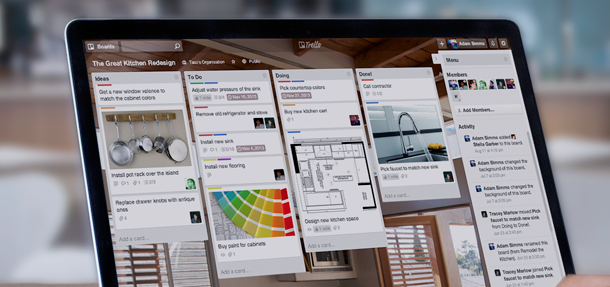
Trello is a collaboration tool that organises group projects into boards. At a glance, Trello can tell you what’s being worked on, who’s working on what, and where something is in a process. On each project board you can add “lists”, such as “To do”, “Doing” and “Done!”. Each list contains “cards”, that describe a piece of work and can be moved from list to list to indicate progression. Visit the Trello tour to see more.
App4: Stormboard http://stormboard.com/
Stormboard helps groups to brainstorm, organise, prioritise and act on the best ideas, in the same room or around the world, on a real-time sticky note whiteboard. It encourages groups to organise their ideas in one central place.
These four are just a few of the apps for collaboration and teamworking available right now. Even if the students choose not to use any digital tool to support their group work, they could gain practical insights on methods for managing their group work and monitoring their group learning process by exploring the functions and processes embodied within these tools.