Introduction
Pinterest is “is a tool for collecting and organizing things you love” (Pinterest, 2013) but can also be used to share and find online content. The main difference between social bookmarking sites like delicious and Pinterest, is that Pinterest concentrates far more on visual content than text based links.
Pinterest encourages you to “pin” things to “boards” which are “where you organize your pins by topic” (Pinterest, 2013) . A “pin” usually starts with an image or video which you can add from a website using a number of different methods.
Designers in many fields have used techniques such as mood boards to “develop their design concepts and to communicate to other members of the design team” (Wikipedia, 2013) and Pinterest is being used increasingly as a tool to support this practice as well as in general education.
There are a number of interesting ways that Pinterest has been used at Greenwich that you might want to consider trying with your own students.
Curating and Sharing Examples of Visual Design
As part of an MSc Web Development course, Pinterest has been used to encourage students to find and evaluate examples of good design that could inform the designs of their own coursework (which was to create a simple, micro-blogging website called “chirpr”). This contributed to a small percentage of the students final mark and was therefore attempted by all students on the course (a minimum of 10 “pins” was asked for). An example created by the lecturer was used as a starting point and students were asked to “follow” this board:
http://www.pinterest.com/eddequincey/web-designs-i-like/
Students were instructed to include a link to their “board” in their final report and show how the designs collected related to their own web sites.
Although the quality of the boards created was varied with regards to the amount of pins and the times that they were added during the semester, the majority of students pinned at least 10 examples with some pinning far more and clearly embracing the service and its value:
http://www.pinterest.com/faceofnehal/micro-blogging/
http://www.pinterest.com/linasaquicela/chirper-design/
http://www.pinterest.com/subhendunet/comp1678/
http://www.pinterest.com/emmaskillen/
A formal evaluation is planned on the next running of this course but initial observations are that the visual nature of this service and the integration into assessment seems to have resulted in higher levels of engagement with the service than was found with a previous attempt at using delicious for a similar purpose.
We have produced the following student guide on the use of Pinterest for the purpose described above, that you are welcome to use.
[scribd id=233487344 key=key-5EHmTT8mHe8GPy2Gj0ON mode=scroll]We have made this available as a Word document (.doc) so that you can edit it.
It currently contains references to the course and lecturer (@EddeQuincey), so please feel free to alter these to make it relevant to your own course/discipline (but including attribution to the original source).
Developing a Professional Identity
Adapted from (Simpson, 2014)
Employers in areas such as ‘PR’ increasingly signpost the importance of digital skills such as social media and video and photographic content curation skills, alongside more traditional strategic skills for graduates (Byrne, 2013).
As part of the Greenwich Connect Seed Fund Project, a package of digital cameras and editing equipment for use on the ‘PR’ degrees at the university was awarded. The objective was to provide students with enhanced opportunities to put ideas into practice on specific practice-based PR challenges, with highlights of the student-generated content being posted on Pinterest:
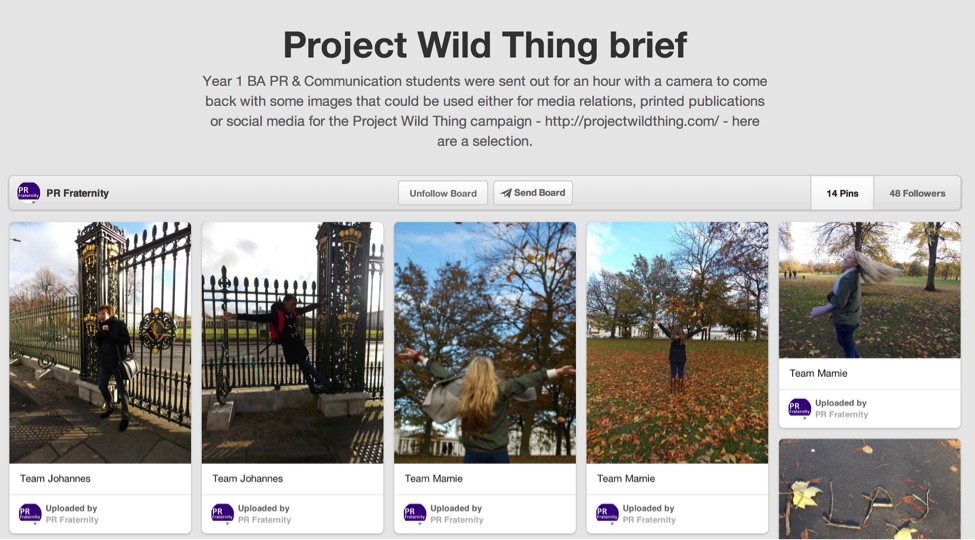 http://www.pinterest.com/prfraternity/project-wild-thing-brief/
http://www.pinterest.com/prfraternity/project-wild-thing-brief/
Students were also encouraged to develop an image that they felt comfortable with to be used in a ‘shop window’ on Pinterest that contained links to LinkedIn and other digital identities. Students took great pride in these, sharing them further within their own online networks.
http://www.pinterest.com/prfraternity/students/
A similar ‘shop-window’ board for alumni was also created, providing further networking opportunities and role models of success, as well as boards providing an official record of guest speakers and events.
The thrill with which students embraced Pinterest during this project appears not only to be because of ease of access/use, and virtual storage space it offers, but the focus it provides to specific genres, such as fashion, which tend to be their passions (Mull and Lee, 2014).
More information and examples can be found in this blog entry.
Conclusions
Pinterest has a key advantage over other social media sharing/bookmarking services such as twitter and delicious in that it represents the underlying information in a different format and forces students to consider the implications of this, either for their own personal curation of information or for how they should represent their own digital identity.
Also, with some reports suggesting that posts that contain images on social media sites, such as facebook, receive around 120% more interactions than text based posts (Wishpond, 2013), it is clear that tools that focus on visual content may promote increased levels of student engagement, a point that was noted in the two examples described above, and make Pinterest a useful tool to add to the “Social Media Toolbox”.
University Social Media Policy and Guidelines
As part of the Greenwich Connect Project, the Social Media Working Group has produced a Social Media Policy and set of Guidelines which we hope will clarify any questions you might have regarding acceptable use of social media applications like pinterest. These will be made available shortly.
References
Byrne, C. (2013) “The Power of Communications – CEO, EMEA, Weber Shandwick: Big Picture/PR Fraternity presentation to the University of Greenwich Business School”, London: University of Greenwich [Accessed at http://vimeo.com/64394658]
Mull, I.R. and Lee, S-E. (2014) “’PIN’ pointing the motivational dimensions behind Pinterest”, Computers in Human Behaviour, 33, pp. 192-200
Pinterest (2013) About Pinterest. [online] Available at: <http://about.pinterest.com/> [Accessed 20 September 2013].
Simpson, P. (2014) A photo-call for digital media practice in PR education. eCentre, University of Greenwich, jun. 2014. [online] Available at: <https://showtime.gre.ac.uk/index.php/ecentre/apt2014/paper/view/558> [Accessed: 25 June 2014].
Wikipedia (2013) Mood Board. [online] Available at: <http://en.wikipedia.org/wiki/Mood_board> [Accessed 20 September 2013].
Wishpond (2013) The Impact of Photos on Facebook Engagement. [online] Available at: <http://corp.wishpond.com/blog/2013/01/10/infographic-the-impact-of-photos-on-facebook-engagement/> [Accessed 20 September 2013].
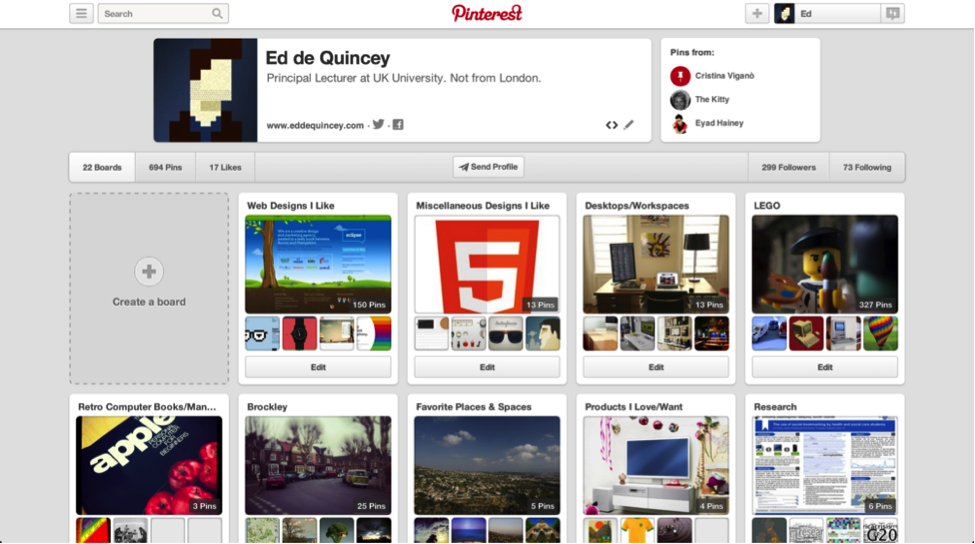
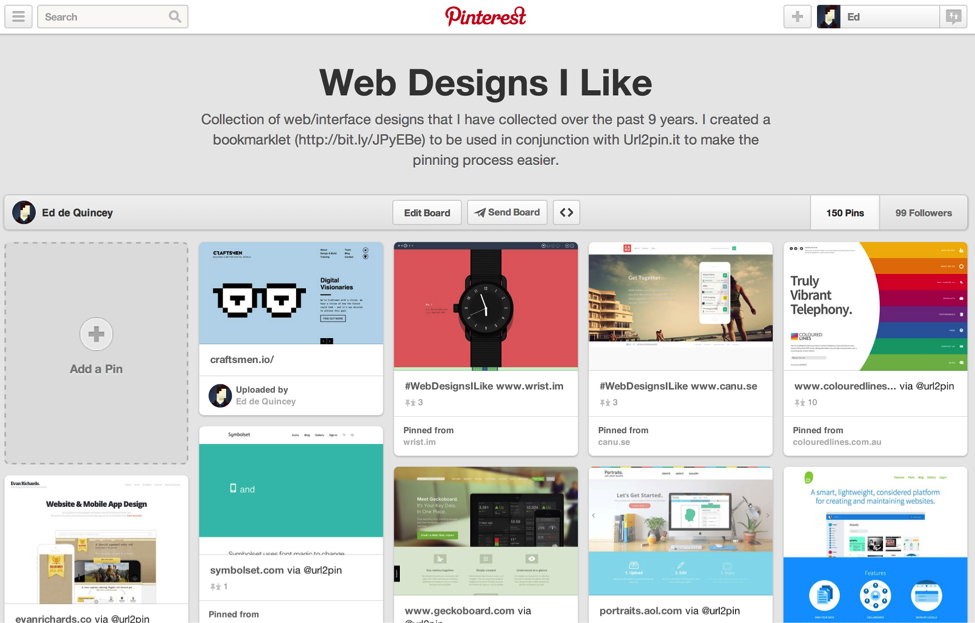
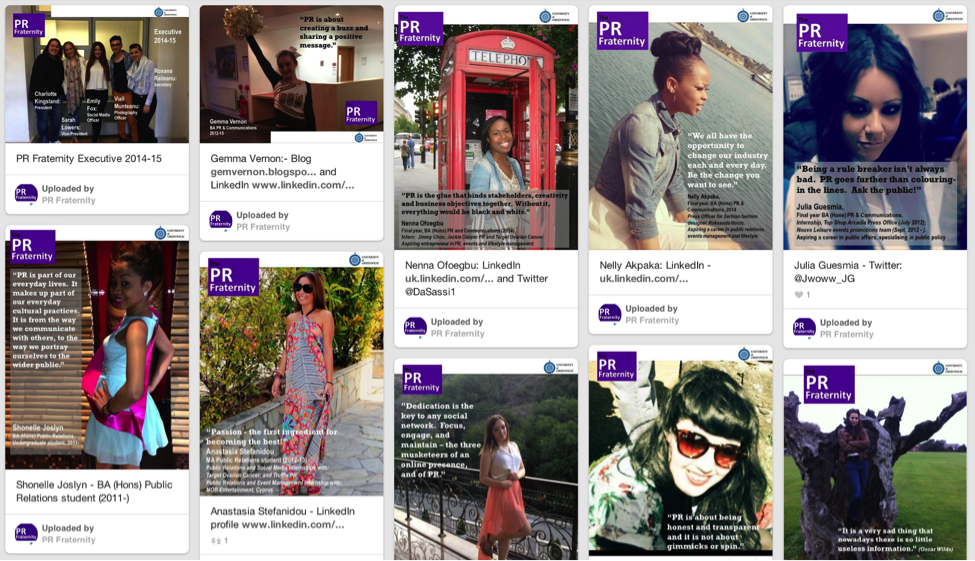
I read this post fully on the topic of the difference
of most recent and earlier technologies, it’s amazing article.